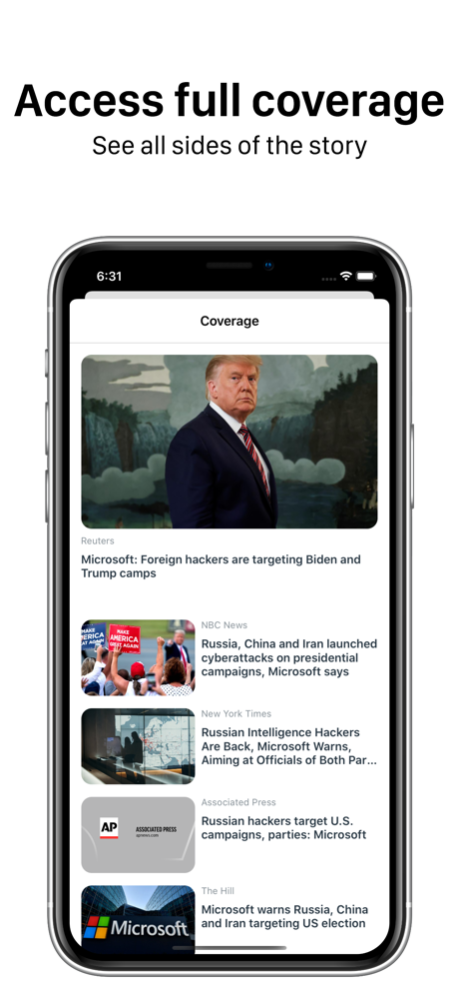Nea - Focused News 1.0.2
Continue to app
Free Version
Publisher Description
Powerful artificial intelligence combines, organizes and authors global headlines into balanced, concentrated news.
Nea intelligently monitors the world's largest news channels for event coverage, drawing them together in writing its own entirely new article to deliver more concentrated, balanced stories.
Articles are presented beautifully and cleanly for a reading experience free of distractions and are saveable within the app for offline reading.
Nea operates fully automated, without any human presence or intervention. All identified coverage is available and viewable within the app, giving you the option to explore each channel.
Discovering and staying informed is complicated with modern news. The full picture of an event is often fragmented across news channels, making it difficult to form a rounded understanding. Nea aims to help with this.
No registration, no trials, no paywalls, and no limits. Start reading instantly!
Nov 12, 2020
Version 1.0.2
• Fixed a small bug with how articles are stored.
• Improved caching for faster reading.
About Nea - Focused News
Nea - Focused News is a free app for iOS published in the Newsgroup Clients list of apps, part of Communications.
The company that develops Nea - Focused News is Andrew Connelly. The latest version released by its developer is 1.0.2.
To install Nea - Focused News on your iOS device, just click the green Continue To App button above to start the installation process. The app is listed on our website since 2020-11-12 and was downloaded 0 times. We have already checked if the download link is safe, however for your own protection we recommend that you scan the downloaded app with your antivirus. Your antivirus may detect the Nea - Focused News as malware if the download link is broken.
How to install Nea - Focused News on your iOS device:
- Click on the Continue To App button on our website. This will redirect you to the App Store.
- Once the Nea - Focused News is shown in the iTunes listing of your iOS device, you can start its download and installation. Tap on the GET button to the right of the app to start downloading it.
- If you are not logged-in the iOS appstore app, you'll be prompted for your your Apple ID and/or password.
- After Nea - Focused News is downloaded, you'll see an INSTALL button to the right. Tap on it to start the actual installation of the iOS app.
- Once installation is finished you can tap on the OPEN button to start it. Its icon will also be added to your device home screen.